- Adobe Animate – 22.0.2
- Release Date: December 2021 (2022)
- Compatible: Windows 10, macOS 10.12 Sierra and later
- License: Trialware
- Over All Rating: 4.2
- Basic Cost: Windows/Mac, $20.99 per month
What is Adobe Animate?
Adobe products are normally measured by the top standard of application in the creative world. Download Adobe Animation free (Before it was known as a FutureSplash Animator, First release in 1996) and used to create vector graphics, animation for television programs, online video, websites, web applications, rich internet applications, and video games.
Adobe Animate also helps to create raster graphics, audio and video embedding, rich text and ActionScript scripting. By using these features you can publish for WebGL, HTML5, SVG, Flash Player, and Adobe Air.

Features of Adobe Animate Free
- Clean interface matches other Adobe tools.
- Many types of canvas
- Supports vector and bitmap images of all types.
- Advanced onion skinning
- Custom ease presets for shape twins
- Resetting the camera position
1. How to get adobe animate for free?
You can download it by registering yourself to get the trial versions of Adobe animate. For that you need to add your Adobe ID, password and download a free trial from the Creative Cloud apps catalogue. But while we are talking about free there are some limitations you will have with Adobe Animate Free. You can click the link below to know all details and download it.
2. Is Adobe Animate Free forever?
The answer is no, It’s not free forever. You can download it for a 14 days period at no cost and not even ask for any card details. After completing 14 days of trial you need to pay for a license and the basic cost of Adobe Creative Cloud is $20.99 a month.
But wait, if you are a teacher or student you will get 60% off and Adobe will offer you many enterprise or business pricing packages as well. If you are a current student in high school or university you will have free access to Adobe animation for free on the school’s computer. So before paying for it please check with your school, institute’s student center.
3. Is Adobe Animate good for beginners?
If you’re a beginner in the field of animation, you may wonder, Is Adobe Animate good for beginners?”
If so, you’ve come to the right place.
In this article, you’ll learn how to create animated characters and learn to use Adobe Animate.
This program is a powerful, affordable option for making video games and animations.
It has many useful tools for creating simple animations and complex animations, and the software comes with free tutorials to help you learn the program.
The complexities of Adobe Animate may put off beginners who don’t have a lot of experience in creating animations.
It’s a good option for professionals and serious hobbyists who want to create animations without coding.
But even if you’re not an industry-related professional, Animate can help you create a professional-quality animation.
You can learn to make your cartoon or animation using free online tutorials, and if you’re still not comfortable with Adobe Animate, you can also try Vyond.
The tutorials cover many advanced topics in Adobe Animate.
These include creating a banner advertisement, lip-synching your facial animations, adding audio to your projects, and exporting your video.
If you’re a beginner, the tutorial will be a good start.
You can also look for online tutorials, but make sure to choose the ones that meet your specific needs.
4. How Can I Download and Install Adobe Animate?
If you have been wondering: “How can I download and install Adobe Animate?”you have come to the right place.
Animate is part of the Creative Cloud family of applications.
If you’re using the app on a Mac, you can download it from the App Store.
To install Animate on a Windows PC, follow the steps in this article.
You can use the app on two computers at once or share it with other people.
To download and install Adobe Animate, first sign in to your Creative Cloud account.
Sign in with your Adobe ID and enter the email address associated with your account.
You’ll be given an option to select a free trial or a paid subscription.
Choose a trial and follow the instructions to activate it.
After the trial ends, you’ll have to enter your credit card information.
This process is completely free, so you can try it out before spending any money.
Animate is a powerful animation application with a variety of powerful tools.
It supports raster graphics, rich text, and audio and video embedding.
Advanced rigging features and a fully-featured timeline make it an extremely powerful application.
You can use Animate to create both 2D and 3D animations.
You can learn the latest features and techniques with the Adobe Animate tutorials.
5. Can I buy Adobe Animate permanently?
No, there is only one way to buy Adobe Animate is via monthly subscription to Adobe’s Creative Cloud. It’s starting from $19.99/month if you buy an annual subscription or $29.99/month to buy one month at a time.
6. Should I use Adobe Animate or after effects?
We recommend using after effects. It’s easy and more effective for vector animations to have many projections. At the same time you can animate the same shape in many parameters, scale, rotation and vector path in the same layer.
7. Is Adobe Animate good for animation?
Adobe Animate is very useful for limited purposes and normally used for character animations. Adobe After Effects is used for many different purposes like video editing, character animation, motion graphics, colour correction and many more.
For 2D animation Adobe Animation is a great place to start your animation journey. Animate CC and After Effects are cool selections for playing with 2D animation to create puppets while character animators are not required to have any drawing at all.
8. How to use Adobe Animate?
Ans:- Adobe Animate is not a complex programmer who is very well aware of animations. But adobe us providing a brief animation tutorial and also feeling a free resources to learn in details or if you have any questions.
Adobe has already published around 500 pages of tutorials on how to use it. Moreover once you download and open the application you will be at the home screen where you can select a new type of file or view tutorials mentioned above.
9. Can I install Animate software on another computer?
It is possible to use Adobe Animation Creative Cloud apps to another computer as well. You can install it into two computers only and if you need to add it you need to deactivate it on one of your previous computers or laptop.
10. How can I apply layer depth for my animation?
With Animate, there is an advanced layer mode which is enabled by default. So you can use or add layer depth to your timeline layers. It’s also possible to change the depth of a layer and animate it if you want to.
11. How to export images and graphics?
You can export a bulk of images from movie clips, or graphic symbols into the library. At the time of export Animate detached image file for each frame in the symbol. If you are exporting from the stage, in any format you need to apply to the symbol, examples are conserved in the image output.
There are many free open source animation tools and applications available in the market which are also good if you are a beginner, having low budget or limited requirements with your projects. I personally believe that it is not necessary that a paid program is always working best but sometimes we should try free tools as well. If you use it smartly it will also give you the best result as well.
1. Wick Editor
The Wick Editor is a totally free open-source animate tool for making animations, games etc… It’s helping to create multimedia and animation projects. After creation you can run on any device with a web browser.
It’s basically a flash based online application mainly for animation projects. It will help you to create animation and other creative projects. One main benefit is, it’s available over the internet via any pc, tablet or phone you can access from anywhere and make your work easy.Finally Wick Editor is a good animation creating tool for beginners who have a low budget.

2. Synfig Studio
Synfig Studio is a free open source 2D animation tool. It’s design is very powerful for creating quality animation. With Synfig Studio you can create the animation frame-by-frame and help you to make 2D animation of great quality with few resources. It supports Windows, Linus and MacOS X.
It’s very user friendly if you are familiar with any animation application before. Synfig is a top grade animation application with many advanced features and if you are professional, you must use Synfig Studio for your projects.

3. OpenToonz
This is also a good tool to produce 2D animation based on the software Toonz. It was developed by Digital Video S.p.A.. In short you can say it’s an alternative to Adobe Animation where you can create your animation projects. It’s hard to use for beginners or those who have some knowledge of animation. Again it’s free of cost for all use like commercial or non-commercial.
Most advanced part of open source is to modify according to your needs and use it. It has included features like skeletal animation and supports the traditional animation drawing.

4. Blender
Blender is a free and open source 3D animation creation tool. It has very high quality animation features. With Blender you can model the objects, create textures and animate models at the same time. In detail, Blender is so strong with so many features, it will be very helpful to create powerful projects.
It’s a very user-friendly tool for everyone. All of this is a nice choice if you are a beginner because you will be able to find many old and new tutorials online as well. In the past it was not that popular. You need to remember so many shortcut keys but day by day it’s improved and now it’s not a hurdle to remember those shortcut keys.

5. Toon Boom Harmony
Toon Boom Harmony is the 2D vector and raster based robust animation tools. It has many advanced features which help to make your project great. If you are looking for film, T.V or web animation, flash might not be the right choice. In this case Harmony is the right choice.
Animation is forthright to learn and particularly if you are used to Adobe Animation before. Toon Boom Harmony may have so many features, But don’t get confused. Once you start to use it in detail you will be used to using it very easily.
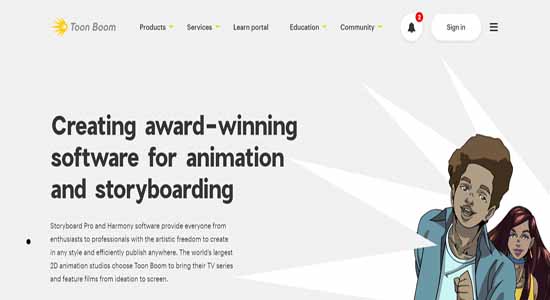
6. Anime Studio
If you are looking to make your career in the animation world and you are very well aware of animation working style and process, So Animation Studio is one of the best tools or software. The prettiness of Animation Studio amalgamates availability with versatility.
It has many features available in the program, which make sure to give you endless experience to professional animators. However it’s very user friendly to learn for beginners and professionals. Anime Studio’s vector-based drawing system is simple to work with. Professionals can paint, draw to fill the work with the program.

7. KoolMoves
KoolMoves is a HTML5, Flash Hand AVI animation tool to develop image effects, games and slide shows. It is also allowed to create high quality animations for mobile friendly as well. So you can convert your file to HTML5, MP$/AVI, GIF etc…
However if you want to increase your website with high quality animation effects, KoolMoves is the best option or the right choice for you and you can take the advantage of free business HTML templates. The most advantage of Koolmoves is the structure and code is possible to create google or seo optimized, which help you to rank in web search as well.

Adobe animate free download
In 2020 the animation industry is very large, interesting and has many options to grow your career with. Once you are used to high level functionalities with Adobe Animate CC, I feel you will grow your career in the world of animation. Animate CC will give you full command over your projects. It’s a multipurpose tool which has many Canvas, WebGL and SVG options but you can also export 4k video and high quality Flash and Air.
Before I complete, I would like to give you other consideration by introducing you to photo editing services for photographers. Here I recommend that if you are looking for a premium quality photo editing service for your online business or if you are a professional photographer you can contact us.
Ron Jonas
About Author
Hi there, I’m Ronald Jonas – A photography specialist, Blogger. Portland, Oregon Area, USA.






